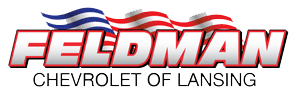When choosing a car infotainment system, there are two main options: Android Auto or Apple CarPlay. Both of these systems allow you to connect your smartphone to your car and use its features on the screen in your dashboard. So which one is right for you? We’ll compare Android Auto and Apple CarPlay and help you decide which one is best for you.
What is Android Auto?
Android Auto is a system that authorizes you to use your Android smartphone in your car. You can control it through the touchscreen, steering wheel controls, or voice commands. It lets you make hands-free calls, send text messages, and access maps and music apps.
Google is known for building user-friendly and robust products, so it’s no surprise that Android Auto is one of the best options available. It has a sleek interface and integrates well with your car’s existing infotainment system. One of the best things about Android Auto is that it’s constantly improving. Google releases new updates regularly, adding new features and making the system more user-friendly.
What is Apple CarPlay?
It’s a system that lets you use your iPhone in the car. Like Android Auto, it allows you to make hands-free calls, send text messages, access maps, music apps, and more. CarPlay is available on a broad range of vehicles from different manufacturers.
You can use Siri to access and control most of the features on CarPlay. Siri is Apple’s virtual assistant, and it can be very helpful when you’re driving. You can ask Siri to make phone calls, send text messages, play music, get directions, etc.
Do They Make Driving Safer?
Both Android Auto and Apple CarPlay can help you stay focused on the road while you’re driving. With these systems, you can make hands-free calls and send text messages, so you don’t have to take your eyes off the road. You can also utilize voice commands to control many of the features.
Both systems also offer navigation features. With Android Auto, you can utilize Google Maps or Waze. With Apple CarPlay, you can use the built-in Maps app or a third-party navigation app like Google Maps.
Which One is Better?
There is no clear winner in Android Auto vs. Apple CarPlay. It depends on your personal preferences. If you’re an iPhone user, you might prefer the familiarity of Apple CarPlay. If you’re an Android user, you might choose to integrate with Google Maps and other Google apps.
Both systems have their pros and cons, so it’s really up to you to decide which one is better for you. Whichever method you choose, you’ll be able to enjoy a safer and more convenient driving experience.
If you’re still undecided on which platform to use in your car, it’s important to consider the pros and cons of each. Ultimately, the conclusion comes down to individual preference.
Feldman Chevrolet of Lansing, serving Grand Rapids, MI, is your best bet for genuine parts and accessories. With our large inventory and expert staff, we can help you find the perfect OEM part or accessory for your vehicle. Our competitive prices and convenient location make us the ideal choice for all your automotive needs. Check out our genuine car parts and accessories here!